How to design Pharma Visual aid ?
Boost your pharmaceutical sales with tailored visual aids and marketing materials. Equip your sales team to effectively communicate complex information to healthcare professionals.
Admin
12/30/20243 min read
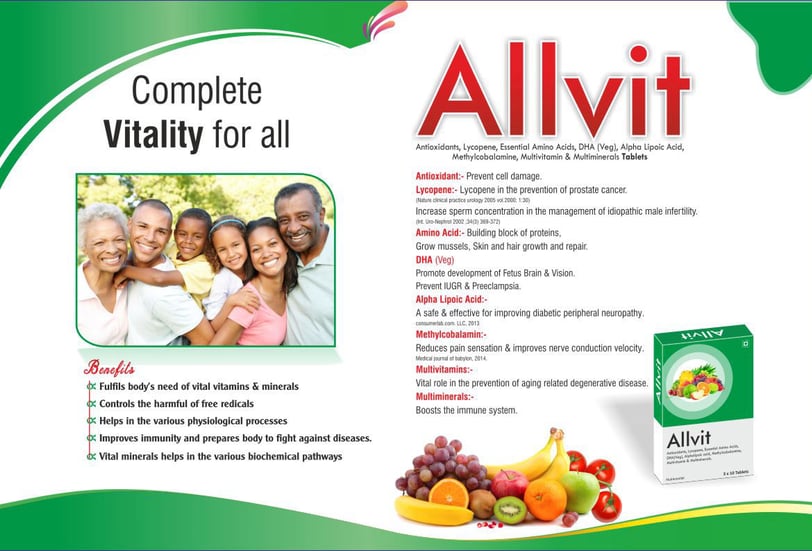
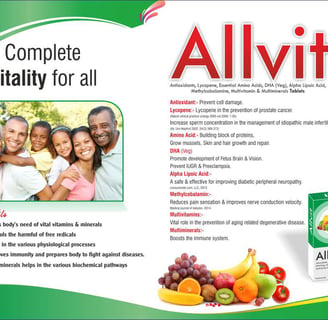
Visual aids come in many forms
1. Spiral Visual aid
2. Bookfolder visual aid (most Common and widely Used)
3. E-visual aids can run on tablets, laptops, and mobile
Pharma visual aids come in various types, each serving different purposes in promoting and educating pharmaceutical products. Here are some common types:
Printed Visual Aids: Traditional printed materials such as brochures, leaflets, and booklets. These are often used in face-to-face meetings with healthcare professionals.
Digital Visual Aids: Include interactive presentations, e-detailing tools, and mobile apps that can be used on tablets or laptops during sales visits.
Slide Decks: PowerPoint or similar presentation slides that provide detailed information about the pharmaceutical product.
Videos and Animations: Educational videos or animated clips that explain the mechanism of action, benefits, and usage of the product.
Infographics: Visually appealing graphics that summarize key information about the product in an easily digestible format.
Charts and Graphs: Statistical representations highlighting clinical trial results, efficacy, safety profiles, and other relevant data.
Sample Packs: Packaged samples of the product, often accompanied by usage instructions and informational materials.
Interactive e-Detailing: Advanced digital tools that allow for real-time interaction and customization of the presentation based on the healthcare professional's interests and questions.
Virtual Reality (VR) and Augmented Reality (AR): Cutting-edge tools that provide immersive experiences, demonstrating the product's effects and benefits in a virtual environment.
Flashcards: Quick reference cards that highlight key points about the product, often used for quick refreshers or during brief interactions.
These aids are used to educate healthcare professionals about new drugs, treatments, and therapies, helping them to make informed decisions and recommendations for their patients.
Types of Pharma Visual aid
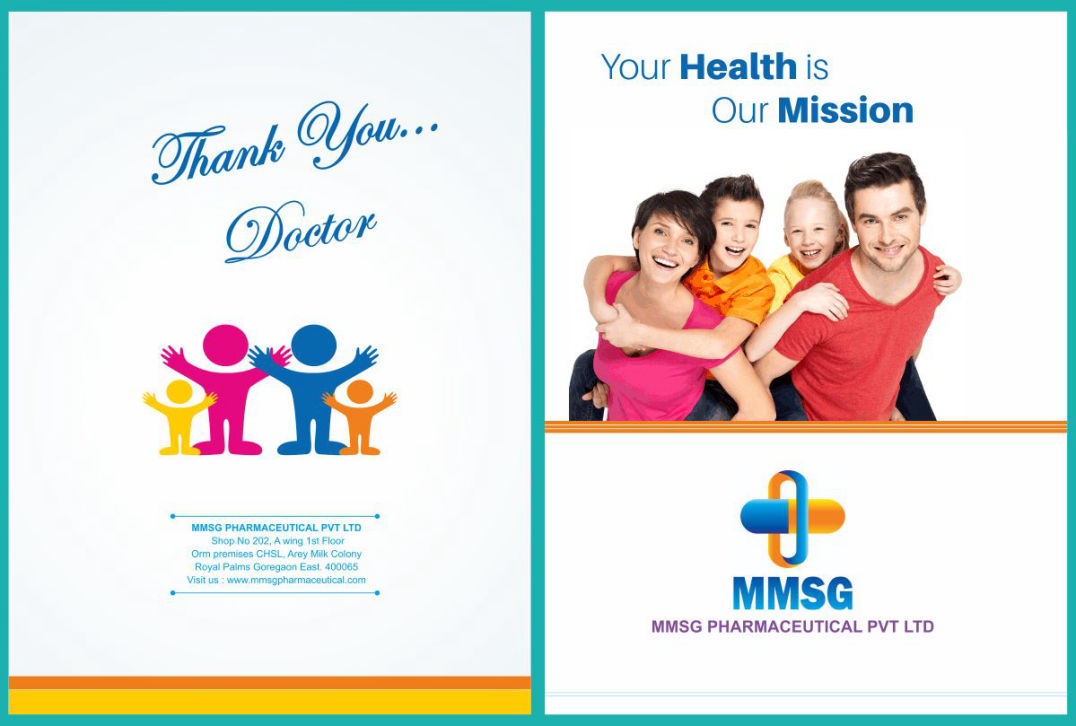

Creating a professional pharmaceutical visual aid in a book-type folder format involves a meticulous step-by-step design process. This guide is tailored for new designers aiming to produce high-quality, effective visual aids.
Page Size
The standard page size for a book-type visual aid should be 12" x 18". If the visual aid exceeds 20 pages, consider decreasing the page size to maintain consistency and manageability.
Color Scheme and Font
The color scheme of the visual aid should align closely with the product's packaging. This consistency helps doctors easily associate the visual aid with the product, reinforcing brand memory. For fonts, my recommendation is the Swis 721 CN BT (Normal) and other fonts in the Swis family for their clean, professional appearance.
Step-by-Step Design Process
Step 1: Introduction
Begin with an engaging introduction. This can include the product's indication, relevant data, an emotional punch line, or a brief product overview. Use attractive typography to capture attention. Examples of effective typography fonts include Helvetica, Arial, and Times New Roman.
Step 2: Visual Elements
On the left side of the visual aid pages, include high-resolution, conceptual images related to the product. These images can also be impressive infographics that explain and highlight the brand's importance. Avoid using images with backgrounds, those placed within boxes, or with transparent effects, as this is not considered professional. Ensure clear, high-quality, and background-free images make the brand stand out and enhance its appeal.
Step 3: Brand Name Display
On the right side of each page, prominently display the brand name. The brand name and its colour should match exactly with the packaging carton or label to maintain brand consistency and professional integrity.
Step 4: Product Mechanism
Incorporate detailed information about the product’s mechanism of action. If possible, include comparative data with other molecules and represent this information through graphs for clarity.
Step 5: Indications
After explaining the mechanism of action, include the indications for the product.
Step 6: Dosage Information
Provide clear and concise dosage information.
Step 7: References
List references on the left side of the page in an organized manner to support the data presented.
Step 8: Closing Line
Conclude with a strong closing line that relates the product’s active ingredient (molecule) to the visual aid's overall message.
By following these steps, new designers can create a visually appealing and professional pharmaceutical visual aid that effectively communicates the product's value to doctors and enhances brand recognition. Below is the perfect layout of a printed visual aid page.
Designing a Professional Pharma Visual Aid: A Step-by-Step Guide
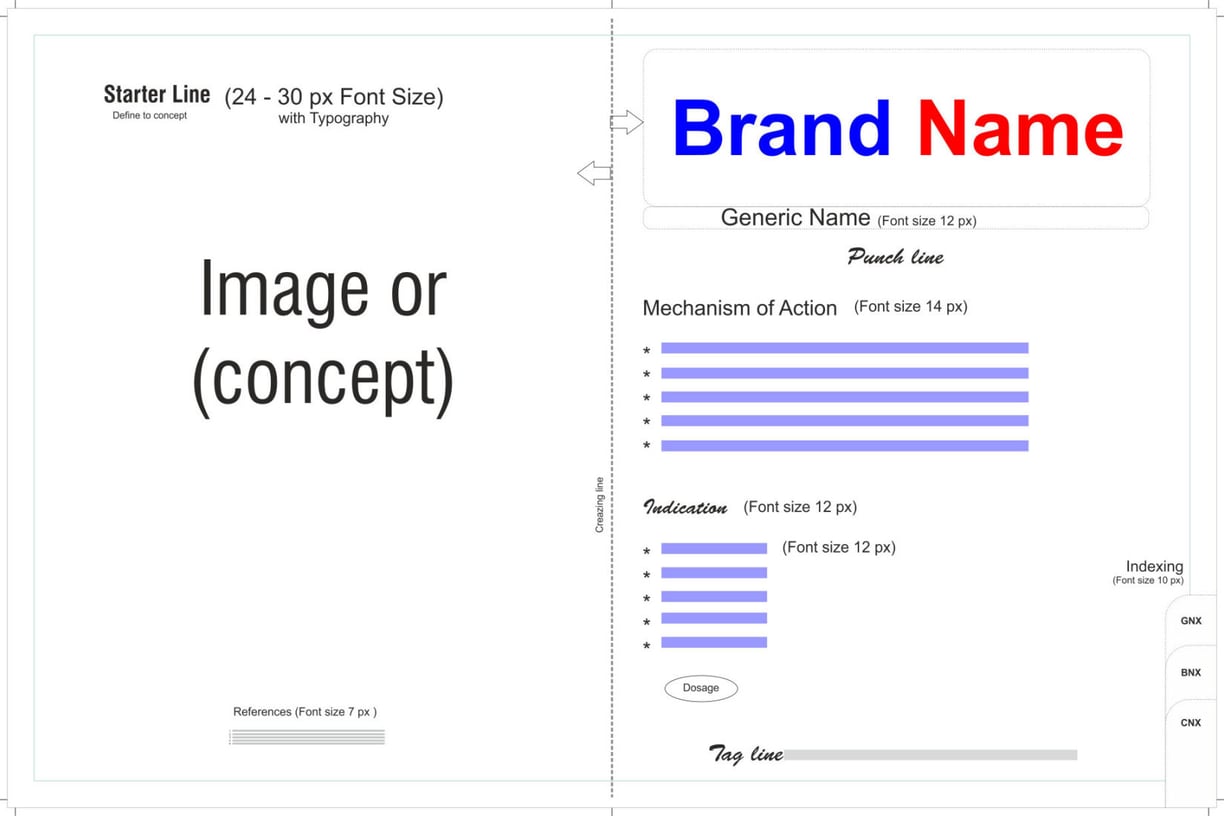
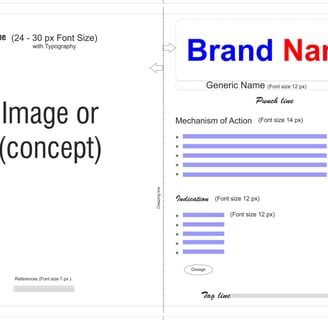
Pharma visual aid design
Conclusion: Following these steps, you can design professional pharmaceutical visual aids for pharma companies.
If You Need pharma visual aid design, you can contact the WhatsApp number below or Share this link with your designer.
